Talk to Mission
Our 24/7 digital assistant is available to chat and to answer simple questions. Save time and get the help you need- talk to Mission today!
In observance of Martin Luther King Jr. Day, Andrews Federal Credit Union will be closed on Monday, January 19. Access to your account is available 24/7 with Digital Banking.
Need help and support? Start here.
We've compiled common questions in one place to make it easier for you to learn about our products and services, and to handle simple issues. If you need additional assistance, contact us. Our Andrews Federal team is ready to serve and ready to solve.
Log into digital banking and go to the 'Card Services' tab, and then go to 'Card Management', and go to 'Card Details'. Or click/tap the image of the card, and go to 'Alerts'.
Log into digital banking and go to the 'Account Services' tab, and then go to 'Manage Alerts', and go to 'New Alert'.
Log into digital banking and go to 'Card Services', and then go to 'Card Management', and go to 'Card Details'. Or, click/tap the image of the card, and go to 'Alerts'.
Log into digital banking, and go to 'Pay Bills', and then go to 'US Bill Pay', and go to 'My Account' to view alerts within the notification box.
Log into digital banking and go to 'Account Services', and then go to 'Manage Alerts', and go to 'New Alert'.
Log in to Digital Banking and go to Account Services > Statements/Tax Forms.
Yes, we do. We offer Euro Bill Pay when you enroll and go to Digital Banking platform. The cost is just $1.00 per online transaction or $2.00 for in-person transactions.
You can pay any type of loan. However, the loan must not be past due by 45 days, or more.
To update your address, phone or email address, log into digital banking go to 'Settings', and then go to 'Manage Contact Info'.
Anyone with a Loan or Visa with Andrews Federal can create a login and password. You may also choose not to create a login or password. Instead, you may make a one time payment; the system will not store your information.
You may visit any of our branches, along with proof of name change. Such as marriage certificate, SSN card, or government issued document. You may also send a secure message through digital banking and a representative will review and follow up with you shortly.
Your username is your email address. If you forget your email address, you can re-register, but your payment information will not display any previous payment information. You will have to set your account back up.
Log in to Digital Banking and go to 'Account Services', then go to 'Manage Alerts', and 'New Alert'.
A general power of attorney may be accepted, but must be reviewed and approved by a branch manager.
If you received a notification in regards to a failed login attempt (invalid password) that was not instituted by you, we recommend that you immediately change your username and change your password.
Log in to Digital Banking and go to Main Menu/Card Services, then Card Management, and select the image of your card, then toggle the Enable/Disable Card option.
After you deposit your check, please hold onto the check for a minimum of 30 days.
To change your login password, you will need to confirm your identity and complete the password update process. You can change your password through Digital Banking. To get started, please click here.
You can change your login username through Digital Banking. To change your login username, you will need to verify your identity by providing some basic information. You can then choose a new username. To begin the process, please click here.
To dispute a debit card transaction, log into digital banking. Under the Accounts section, select each transaction that contains an error and click on the kebab (three dots) to choose "Dispute Transactions."
Log in to Digital Banking and go to 'Card Services', then 'Card Management', and select Enable/Disable Card.
Yes. To place a travel notification on your account, log into digital banking go to 'Card Service', and then go to 'Card Management', and go to 'Card Details' OR go to 'Travel Notifications'.
You can book an appointment online with our stateside and overseas branches. Book your appointment now.
Suitland, MD
Joint Base Andrews, MD
Upper Marlboro, MD
Waldorf, MD
Washington, D.C. - SE
Alexandria, VA
Springfield, VA - West Springfield
Burlington, NJ
Joint Base MDL, NJ
Mt. Laurel, NJ
Wiesbaden, Germany
Hainerberg, Germany
Brunssum, the Netherlands
Brussels, Belgium
Chièvres, Belgium
The daily ATM cash withdrawal limit is $1000. For Point of Sale (POS) purchases where a PIN is required, the daily limit is $1,000. For POS purchases that do not require a PIN, the daily limit is $3,000. There is a limit of 25 Visa purchase transactions per day.
Members may obtain 1 free Official Check per day. Any additional Official Checks are $5.00 each.
Members can conveniently cash in coins using our coin counting machines, available at all stateside branches.
Yes, through the CO-OP Shared Branch Network, Andrews Federal members will be able to complete some of the same transactions as if you were at an Andrews Federal branch. The CO-OP ATM network offers more than 30,000 no-fee ATMs, covering all 50 states and 10 countries. To find a Shared Branch near you and to confirm the services that are available, visit the Branches & ATMs page.
Yes, through the CO-OP Shared Branch Network, Andrews Federal members will be able to complete some of the same transactions as if they were at an Andrews Federal branch. Guest members from other credit unions may access their accounts at our military base locations only. We have suspended service for non-Andrews credit union members at all other branch locations.
Through the CO-OP ATM network, we offer over 30,000 no-fee ATMs, covering all 50 states and 10 countries. Use our ATM locator to find the nearest Andrews Federal or CO-OP ATM. There is a small $1.50 fee to use a non-Andrews Federal or non-CO-OP ATM.
Log into digital banking and go to 'Card Services', and then go to 'Card Management', and go to Enable/Disable Card.
A variety of factors impact your credit score including the number and severity of late payments, your total number of credit accounts and loans, the type and age of your accounts, the amount of credit you have utilized on your cards, total debt, the number of new credit accounts that you have recently opened, and the number of recent credit inquiries(applying for credit cards and loans).
Open the Wallet App, click on "Add Card", scan your card and follow the onscreen instructions.
Log into digital banking and go to 'Card Service' > 'Card Management' > 'Card Details' > 'Report Lost or Stolen'.
To redeem your rewards points, log into digital banking, go to ‘Card Services’ > ‘Card Management’ > ‘Card Details’, and select ‘Access Rewards’.
You may access the "Visa Automated Payment" Form under the "Learn" section of the home page, then click on "Resources", and then "Forms". The form can be mailed to us at:
Andrews Federal Credit Union
P.O. Box 3000
Clinton, MD 20735-6001
You may submit a new loan application at anytime to request an increase.
Yes, you may use your credit card internationally.
Yes. To place a travel notification on your account, log into digital banking go to 'Card Service', and then go to 'Card Management', and go to 'Card Details' OR go to 'Travel Notifications'.
We do not offer skip-a-payments on credit cards at this time.
Yes, we offer secured credit cards. We freeze funds equal to the desired balance. The money is still yours but is security for the credit line.
A variety of factors impact your credit score including the number and severity of late payments, your total number of credit accounts and loans, the type and age of your accounts, the amount of credit you have utilized on your cards, total debt, the number of new credit accounts that you have recently opened, and the number of recent credit inquiries(applying for credit cards and loans).
Log into Digital Banking, select 'Account Services' and click/tap FICO® Score.
We have loan options for members with limited or no credit history including Share and Certificate Secured Loans, a Share and Certificate secured Visa and the Cash to Go loan.
The FICO® Score (based on Equifax data) is posted in Digital Banking and is updated on a quarterly basis.
To place a freeze on your debit card, log into digital banking and go to 'Card Services', and then go to 'Card Management', and go to Enable/Disable Card.
Log into digital banking and go to the 'Card Services' tab, and then go to 'Card Management', and go to 'Card Details'. Or click/tap the image of the card, and go to 'Alerts'.
Open the Wallet App, click on "Add Card", scan your card and follow the onscreen instructions.
Log in to Digital Banking and go to Card Management. Tap your card image, then scroll down and select Report Lost or Stolen. Choose whether your card was lost, stolen, damaged, or used for fraud. Make sure the box next to Order Replacement is checked, and confirm your mailing address. A $10 fee applies for debit card replacements.
To reset the PIN on your debit card call 1.866.985.2273.
To dispute a debit card transaction, log into digital banking. Under the Accounts section, select each transaction that contains an error and click on the kebab (three dots) to choose "Dispute Transactions."
ATM fee rebates/refunds are available with our Kasasa Cash Checking and our Kasasa Cash Back Checking.
Log in to Digital Banking and send us a Secure Message, and our team can assist you with converting your account.
No, you have to switch accounts.
Log in to Digital Banking, and go to the Account Services/Re-Order Checks.
Generally, no. However, we do reserve the right to limit the amount, type or frequency of withdrawals or transfers from any of your accounts. If we do impose such a limit, we will disclose such in our Truth in Savings disclosure, and/or at the time you attempt to make your withdrawal or transfer.
You can easily set up Direct Deposit using our ClickSWITCH feature. In just a few simple steps, you can use ClickSWITCH to move your paycheck, automatic bills, and other payments with just a few taps. Go to "Switch Direct Deposit" in Digital Banking to use ClickSWITCH.
If the check is drawn from an Andrews Federal account, the funds will be available on the first business day after we receive your deposit. If the check is a personal check from an outside institution, the first $275 will be available on or before the first business day after we receive the deposit. The remainder (up to $6,725) will be available no later than the 2nd business day after the day we receive your deposit, and the remaining funds over $6,725 will be available no later than the 7th business day after the day we receive your deposit. For more detailed information, please review our Funds Availability policy in the "Learn" section of this website.
Your primary account must be a Kasasa Cash Checking, Kasasa Cash Back Checking, and/or Online checking account.
If you would like to add a secondary checking account, you may add Auxiliary Checking. This is the only current option for a secondary checking account.
Log in to Digital Banking to place a stop payment. Go to Account Services/Stop Payment and follow the prompts. There is no fee to stop a check payment via Digital Banking.
Log into Digital Banking and go to Account Services/Stop Payment.
Visit our Forms page to download and complete the Payable-on-death Beneficiary Designation form for non-IRA accounts. Contact us if you need to update a beneficiary for an IRA account.
As a general rule, you want to start the process where the IRA fund will end up. This ensures there is an IRA to deposit the funds you send. Go to Invest/Individual Retirement Accounts (IRAs) to open an IRA account.
When you open a Share Certificate, you can open it with a zero balance. You then have 10 days to fund your account. Click here for more details about the Share Certificate funding process.
You can send money from another institution to Andrews Federal by logging into your account with the other institution and submitting a request there. You cannot initiate a request from your Andrews Federal account to another institution. Click here for more details about the Share Certificate funding process.
You have 10 days to fund your Share Certificate. If your account is not funded within 10 days, it will be automatically closed and you will need to restart the process. Click here for more details about Share Certificate funding.
Yes, you can! It’s easy to add your card to a variety of Digital Wallets, including Apple Pay, Google Pay and more. Follow the instructions here to begin using your card through your Digital Wallet and adding another layer of protection to your accounts.
Start your application online in just minutes. Pre-approval gives you a clear budget, making your vehicle shopping faster and stress-free.
We have loan options for members with limited or no credit history including Share and Certificate Secured Loans, a Share and Certificate secured Visa and the Cash to Go loan.
Log in to Digital Banking and go to Main Menu/Card Services, then Card Management, and select the image of your card, then toggle the Enable/Disable Card option.
Yes, similar to the way that FDIC insurance protects bank customers' deposits, the NCUA (National Credit Union Administration) protects credit union member deposits up to $250,000 for each individual depositor. For additional information about NCUA's share insurance, visit mycreditunion.gov.
Unfortunately, you cannot pay your escrow short online. Mail a check with “Mortgage Escrow Shortage” written in the Memo line, to:
Andrews Federal Credit Union
ATTN: Mortgage Department
P.O. Box 3000
Clinton, MD 20735-6001
You may make a single loan payment up to $2,500. If you need to make a larger payment, we suggest making multiple payments, not exceeding the total loan amount. If your mortgage payment is more than $2,500, you will need to make multiple payments.
You can pay any type of loan. However, the loan must not be past due by 45 days, or more.
To protect your vehicle and loan, full coverage insurance with Andrews Federal listed as the lien holder is required—this includes comprehensive and collision coverage with deductibles of $1,000 or less.
Shipping letters may be requested through Digital Banking secure messaging, in a branch, or by calling 800-487-5500, ext 5711. Please be sure to provide the following information when requesting a shipping letter.
*Please note that full coverage is still required while your vehicle is being shipped.
There are no fees when making a payment online. However, payments made over the phone are subject to a $14.95 processing fee.
Anyone with a Loan or Visa with Andrews Federal can create a login and password. You may also choose not to create a login or password. Instead, you may make a one time payment; the system will not store your information.
It is a requirement of Andrews Federal Credit Union that while your vehicle is financed with the Credit Union, you carry full coverage insurance on that vehicle. Should you fail to maintain the required insurance throughout the life of the loan, the Credit Union may purchase a policy for its own protection and pass the cost of the policy on to you, the borrower. Please refer to the following primary insurance requirements:
Please have your insurance company fax a declaration page showing the above coverage to 877-845-4631 or you may upload insurance directly to myloaninsurance.com/andrewsfcu.org.
You may also call our insurance department directly with questions at 877-576-7640.
If you are planning to store your vehicle, approval is needed. Please contact us through your online banking secure messaging, in branch, or by calling 800-487-5500 for the requirements and necessary documentation.
Please note that full coverage is still required while your vehicle is being shipped.
If you purchased GAP from your dealership, you should contact them directly to file your claim. If you purchased from us or RateGenius.com, we will file the claim on your behalf. To do so we will need documentation from your insurance provider including the market valuation report, the total loss settlement statement, settlement check, cause of loss letter (if purchase from us) and the police report if applicable. This info can be faxed to 301-702-5323 or emailed to Lservicing@andrewsfcu.org. Make sure that you have a valid email address on file with us so that our communications can be received.
A confirmation email will be sent when you make a loan payment online.
Andrews Federal will call you if your payment was returned. Returned payments are subject to Non-Sufficient Fund Fees/ACH. Please see Account Fee's for more information.
No, you are welcome to pay your loan off early at any time without penalty.
Principal Only Payments are available on mortgage loan products only. Consumer loans are not eligible for principal only payments. On consumer loans, interest accrues daily. Each time you make a payment, the payment will first satisfy interest for the amount of days it has been since the last payment (or date of loan origination, if no first payment has been made.)
Follow the instructions below for an easy way to calculate the interest on your loan.
Good News: You may pay more than the amount due each month. Paying more than your required monthly payment can reduce the amount of interest you pay, and shorten the overall length of your loan. You may make additional payments to the loan at any time, however they will first satisfy any interest accrued and then they will go to any fees and then the principal.
You may make a loan payment up to 30 days in advance.
You may pay any amount, up to the maximum of $2,500 per transaction.
Please allow 10 days for your title to be released once your loan is paid in full. The title documents will be released to the address we have on file. The timeframe to receive your title will vary depending on whether you have an electronic or paper title.
If you have misplaced your released title, you may request a Lien Release Letter from us. You will take the Lien Release Letter to the DMV and request a duplicate title from them. You can request this letter in your online banking secure messages, in a branch, or by calling 800-487-5500, ext 5711.
If you are a third party requesting a Vehicle Lien Release Letter, please fax us your request along with the borrower's signed authorization to release information to 301-702-5323.
No. Loans cannot be paid in advance. A payment is required to be made on your loan(s) each month, as stated in your loan closing documents.
Log into digital banking and go to 'Loan Services', then go to 'Make a Loan Payment', and choose the frequency of the payment and start date.
Your username is your email address. If you forget your email address, you can re-register, but your payment information will not display any previous payment information. You will have to set your account back up.
Yes, you can only make a total of four (4) online loan payment transactions.
You do not have the ability to cancel your own transactions through the payment system. For same day, or postdated payments, you may contact us for assistance. Or respond to your confirmation email and we can cancel the payment for you (must email before 5:00 PM EST, or call before 7:00 PM EST).
We do not encourage you to use the online loan payment system to pay off your loan. Please contact us to get your exact payoff amount to avoid any shortage in payment.
Our routing number is 255074111.
You will need two forms of state-issued identification, including one primary form such as a state-issued ID, Passport, and/or Military ID. The second form of identification can be a Social Security card, Student ID, Birth Certificate, Permanent Resident Card, Auto Insurance Card, and/or a Credit Card. If your state-issued identification does not have your current physical address, you will need to show proof of current address with another form of identification, such as current utility bill or current bank or mortgage statement.
We exchange Euro currency at our overseas locations.
You may visit any of our branches, along with proof of name change. Such as marriage certificate, SSN card, or government issued document. You may also send a secure message through digital banking and a representative will review and follow up with you shortly.
Log in to Digital Banking and go to the Loan Services/Make a Loan Payment and choose the frequency of the payment and start date.
You may access the "Visa Automated Payment" Form under the "Learn" section of the home page, then click on "Resources", and then "Forms". The form can be mailed to us at:
Andrews Federal Credit Union
P.O. Box 3000
Clinton, MD 20735-6001
In digital banking and go to 'Move Money', then select 'Pay-A-Person'.
Log into digital banking, and go to 'Pay Bills', and then go to 'US Bill Pay', and go to 'My Account' to view alerts within the notification box.
Unfortunately, you cannot pay your escrow short online. Mail a check with “Mortgage Escrow Shortage” written in the Memo line, to:
Andrews Federal Credit Union
ATTN: Mortgage Department
P.O. Box 3000
Clinton, MD 20735-6001
You may make a single loan payment up to $2,500. If you need to make a larger payment, we suggest making multiple payments, not exceeding the total loan amount. If your mortgage payment is more than $2,500, you will need to make multiple payments.
A confirmation email will be sent when you make a loan payment online.
Andrews Federal will call you if your payment was returned. Returned payments are subject to Non-Sufficient Fund Fees/ACH. Please see Account Fee's for more information.
You may make a loan payment up to 30 days in advance.
You may pay any amount, up to the maximum of $2,500 per transaction.
No. Loans cannot be paid in advance. A payment is required to be made on your loan(s) each month, as stated in your loan closing documents.
Log into digital banking and go to 'Loan Services', then go to 'Make a Loan Payment', and choose the frequency of the payment and start date.
Your username is your email address. If you forget your email address, you can re-register, but your payment information will not display any previous payment information. You will have to set your account back up.
Yes, you can only make a total of four (4) online loan payment transactions.
You do not have the ability to cancel your own transactions through the payment system. For same day, or postdated payments, you may contact us for assistance. Or respond to your confirmation email and we can cancel the payment for you (must email before 5:00 PM EST, or call before 7:00 PM EST).
The GDPR is a new set of rules that aims to give people in the European Union (EU), including those assigned to military bases in the EU, more information about and control over their Personal Data and how it is used and processed by businesses serving the EU. The rules focuses on your Personal Data and maintaining its confidentiality, integrity and accuracy.
The GDPR became effective May 25, 2018.
The GDPR affects any person—referred to as a “Data Subject”—that is physically in the European Union (EU). It also affects businesses such as Andrews Federal Credit Union, that collect or process the Personal Data of any Data Subject. Data Subjects may also include citizens or residents of non-EU countries such as the United States—for example, if a U.S. citizen is temporarily living in the EU.
As it relates to Andrews Federal Credit Union, “Personal Data” means any information relating to an individual member, potential member, former member, joint account holder, beneficiary and, in limited circumstances, non-members. Personal Data includes but is not limited to your name, address, identification number (such as Social Security Number) and account number.
The GDPR also extends the definition of Personal Data to any information that could lead someone to identify an individual—for example, an IP address, which could determine your location. It also includes sensitive Personal Data such as genetic data and biometric data, all of which could be further used to uniquely identify an individual.
In terms of your relationship with Andrews Federal Credit Union, you will need to opt in to communications from us and confirm how you want to be contacted. If you want to continue being notified of the credit union’s promotions, you will need to opt in to receive those communications. In general, business emails cannot be sent to a European Union member who has not opted in. Visitors to our website will also have the option to consent to, or block Andrews Federal from using cookies to track their activity.
The Personal Data that we collect and process from or on you will vary based on the Andrews Federal services you choose to use. Personal Data is only collected and used when it is relevant to providing those products or services. Andrews Federal does not collect Personal Data that is not related to the financial services we provide you.
Examples of Personal Data we may collect include your name, address, date of birth, government identification number, contact information (phone number and email), signature, security questions and answers, current debt and income information, credit history and banking history, and transactional behavior information.
The Personal Data that we collect is used to identify you and maintain your account securely. We share this data with vetted third-party vendors only when it is necessary for our everyday business purposes to serve you, such as when issuing a new debit card, offering online banking services or processing account statements. Additionally, through the cookies on our website, Andrews Federal uses your unique information to enhance your browsing experience and to refine our marketing both to you and others like you.
We understand that the privacy of your Personal Data is very important to you, and Andrews Federal is, and has always been, fully committed to protecting and using the Personal Data of all individuals lawfully, fairly, transparently and securely. Andrews Federal has implemented appropriate technical measures to ensure a high level of information and data security. We also continually invest in testing and updating our security technology and processes to maintain a high level of security. Finally, independent auditors and examiners annually review Andrews Federal Credit Union's information security practices, further ensuring this high level of security.
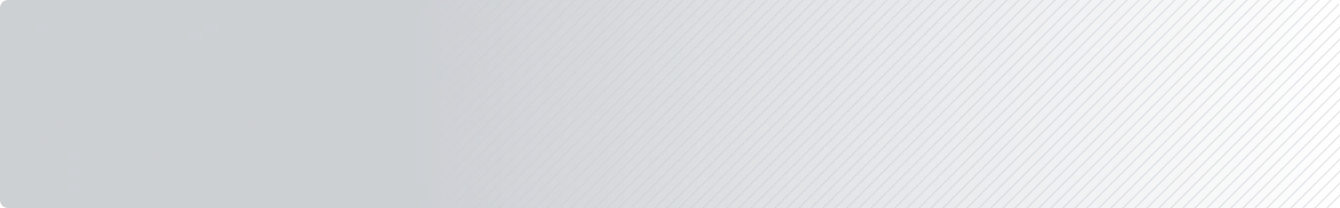
The website you have selected is an external site that is not operated or maintained by Andrews Federal Credit Union. Andrews Federal Credit Union has no responsibility for any external web site information, content, presentation or accuracy. When you leave Andrews Federal Credit Union's website, our privacy policy is no longer in effect. External web sites may have privacy and security policies that differ from those at Andrews Federal Credit Union.
Andrews Federal Credit Union makes no warranty, expressed or implied, regarding any external site nor is the Credit Union liable for transactions you enter into with any third parties.