Mobile Banking at Your Fingertips
Managing your money is easier, faster, and more efficient with the Andrews Federal Mobile Banking app. Stay updated on transactions and more.
In observance of Martin Luther King Jr. Day, Andrews Federal Credit Union will be closed on Monday, January 19. Access to your account is available 24/7 with Digital Banking.
Report fraud, file disputes, and protect your account with clear guidance.
If you see a transaction on your account that you do not recognize or if you were billed for an item you never received, you will want to file a dispute. To expedite the process, analyze the transaction so you can give our team the most accurate information and ensure we can help you.

If you spot a transaction you don’t recognize, it’s natural to feel concerned. Our step-by-step guidance makes the process easier to follow—so you can resolve issues quickly and with confidence.
Once you’ve filed your dispute, we will begin working on your behalf. Here’s an overview of what you can expect:
Learn how to protect your finances.
Log into digital banking and go to 'Card Services', and then go to 'Card Management', and go to Enable/Disable Card.
A variety of factors impact your credit score including the number and severity of late payments, your total number of credit accounts and loans, the type and age of your accounts, the amount of credit you have utilized on your cards, total debt, the number of new credit accounts that you have recently opened, and the number of recent credit inquiries(applying for credit cards and loans).
Open the Wallet App, click on "Add Card", scan your card and follow the onscreen instructions.
Log into digital banking and go to 'Card Service' > 'Card Management' > 'Card Details' > 'Report Lost or Stolen'.
Log into digital banking and go to 'Card Services', and then go to 'Card Management', and go to 'Card Details'. Or, click/tap the image of the card, and go to 'Alerts'.
You may submit a new loan application at anytime to request an increase.
Yes, you may use your credit card internationally.
Yes. To place a travel notification on your account, log into digital banking go to 'Card Service', and then go to 'Card Management', and go to 'Card Details' OR go to 'Travel Notifications'.
Explore helpful articles on The Andrews Connection, our central information hub for the latest news, blogs, events, and updates.

Banking and Digital Tools, Tips and Lifestyle
Team Andrews
December 18, 2025
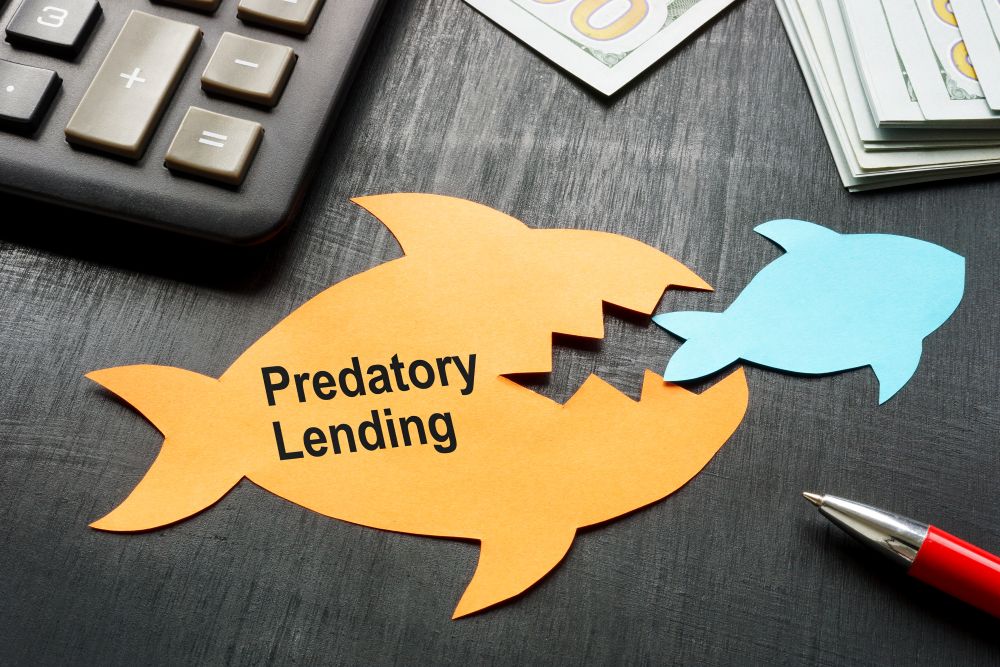
Fraud Prevention
Team Andrews
November 24, 2025

Credit Cards, Financial Knowledge, Loans and Mortgages
Team Andrews
October 21, 2025
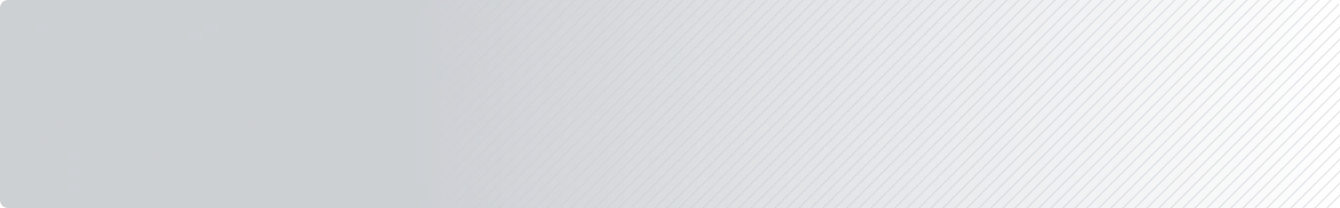
The website you have selected is an external site that is not operated or maintained by Andrews Federal Credit Union. Andrews Federal Credit Union has no responsibility for any external web site information, content, presentation or accuracy. When you leave Andrews Federal Credit Union's website, our privacy policy is no longer in effect. External web sites may have privacy and security policies that differ from those at Andrews Federal Credit Union.
Andrews Federal Credit Union makes no warranty, expressed or implied, regarding any external site nor is the Credit Union liable for transactions you enter into with any third parties.