Mobile Banking at Your Fingertips
Managing your money is easier, faster, and more efficient with the Andrews Federal Mobile Banking app. Stay updated on transactions and more.
In observance of Martin Luther King Jr. Day, Andrews Federal Credit Union will be closed on Monday, January 19. Access to your account is available 24/7 with Digital Banking.
Add your Andrews Federal debit or credit card to your favorite mobile wallet to protect your personal financial data and make purchases with ease.
With a Digital Wallet, you can add your card information to your mobile devices and make purchases without your physical card present and with an added extra layer of security. You can use your Digital Wallet to make contactless payments almost anywhere - just look for the "tap to pay" symbol at the checkout wherever you shop, dine, or fill up.
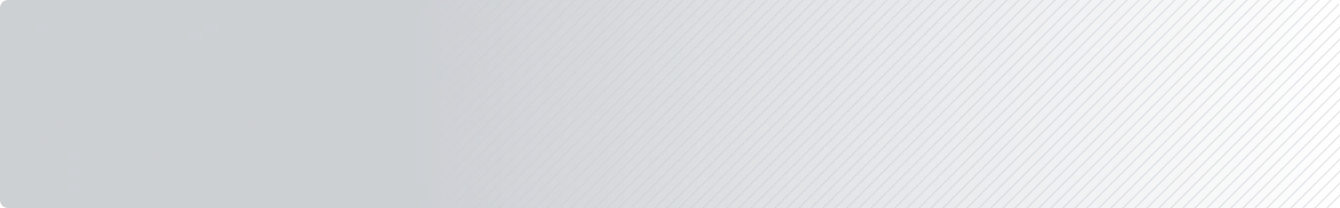
Learn more about this convenient feature and how you can use it to level up account protections.
You can easily add your card to Apple Pay in just a few simple steps.
Open the Wallet app on your iPhone.
Tap the + symbol in the top-right corner.
Choose Credit or Debit Card.
Use your camera to scan your card or enter the details manually.
Follow additional verification steps (may include a text, email, or app confirmation).
Once verified, your card is ready to use with Apple Pay.
To use Apple Pay, simply double-click the side button (on Face ID devices) or the Home button (on Touch ID devices) and authenticate. Learn more about Apple Pay.
You can easily add your card to Google Wallet in just a few simple steps.
Open the Google Wallet app. If you don’t have it, download it from the Play Store.
Tap Add to Wallet and select Payment card.
You can either scan your card or enter it manually.
Complete any necessary verification steps (may involve SMS email, or app authentication).
After confirmation, your card is ready to use with Google Wallet.
Digital wallets use a combination of authentication options, including encryption, biometric authentication (face/fingerprint), and tokenization to protect your information. Your actual card number is never shared with merchants, so the likelihood of your information being accessed by scammers is greatly decreased.
Often when your card is re-issued, it will automatically update in your Digital Wallet and will not require any additional input from you to continue using your Digital Wallet without interruption. If you do experience difficulties, you may need to delete and re-add the card.
Virtually all Digital Wallets accept Andrews Federal cards. Some of the most common include Apple Pay, Google Pay, Samsung Pay, Visa Secure Remote Commerce, and Garmin Pay.
There are no additional Andrews Federal fees associated with using your card in a Digital Wallet.
Explore helpful articles on The Andrews Connection, our central information hub for the latest news, blogs, events, and updates.

Banking and Digital Tools, Tips and Lifestyle
Team Andrews
December 18, 2025
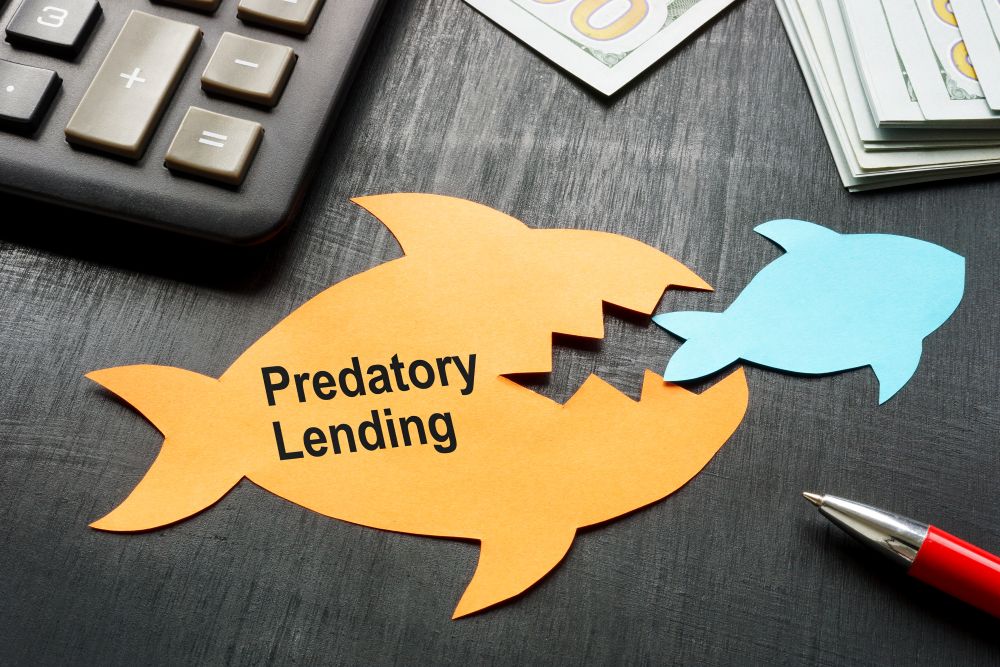
Fraud Prevention
Team Andrews
November 24, 2025

Credit Cards, Financial Knowledge, Loans and Mortgages
Team Andrews
October 21, 2025
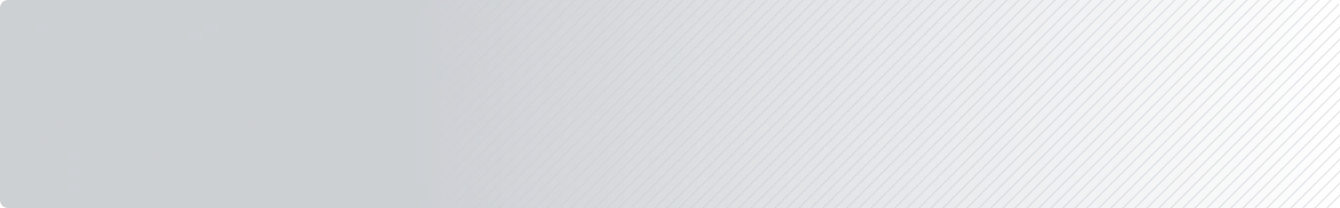
The website you have selected is an external site that is not operated or maintained by Andrews Federal Credit Union. Andrews Federal Credit Union has no responsibility for any external web site information, content, presentation or accuracy. When you leave Andrews Federal Credit Union's website, our privacy policy is no longer in effect. External web sites may have privacy and security policies that differ from those at Andrews Federal Credit Union.
Andrews Federal Credit Union makes no warranty, expressed or implied, regarding any external site nor is the Credit Union liable for transactions you enter into with any third parties.