Digital Banking User Guide
Our Digital Banking User Guide will show you all the tips and tricks you need to know to use the full functionality of our new Digital Banking system.
In observance of Martin Luther King Jr. Day, Andrews Federal Credit Union will be closed on Monday, January 19. Access to your account is available 24/7 with Digital Banking.
Wherever life takes you, Digital Banking empowers you to manage your money.

When life moves fast, you need a financial institution that can keep up. With Online Banking and our Mobile Banking app, you have the tools and resources you need to stay in control of your finances whether you're at home or on the go.
"Absolutely love it. Extremely convenient and easy to move through the modules."
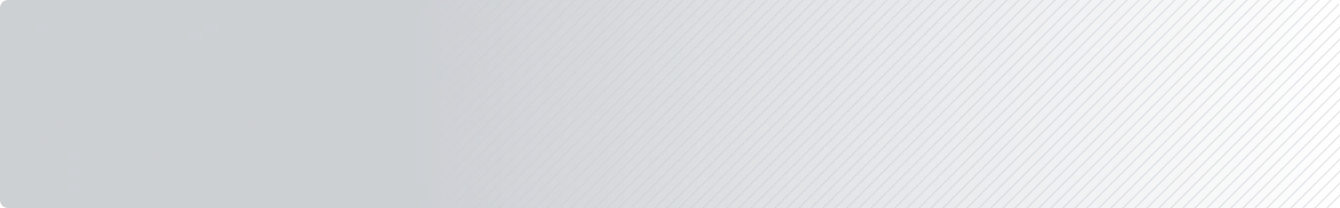
Learn more about digital banking.
Sign your name on the back of the check and write "For Mobile Deposit to Andrews Federal". Then, log into the Andrews Federal mobile app and tap 'Deposit Check'; place your check on a flat, dark surface, tap the camera icon, and follow the prompts.
After you deposit your check, please hold onto the check for a minimum of 30 days.
Log into digital banking and go to 'Account Services', and then go to 'Manage Alerts', and go to 'New Alert'.
Explore helpful articles on The Andrews Connection, our central information hub for the latest news, blogs, events, and updates.

Banking and Digital Tools, Tips and Lifestyle
Team Andrews
December 18, 2025
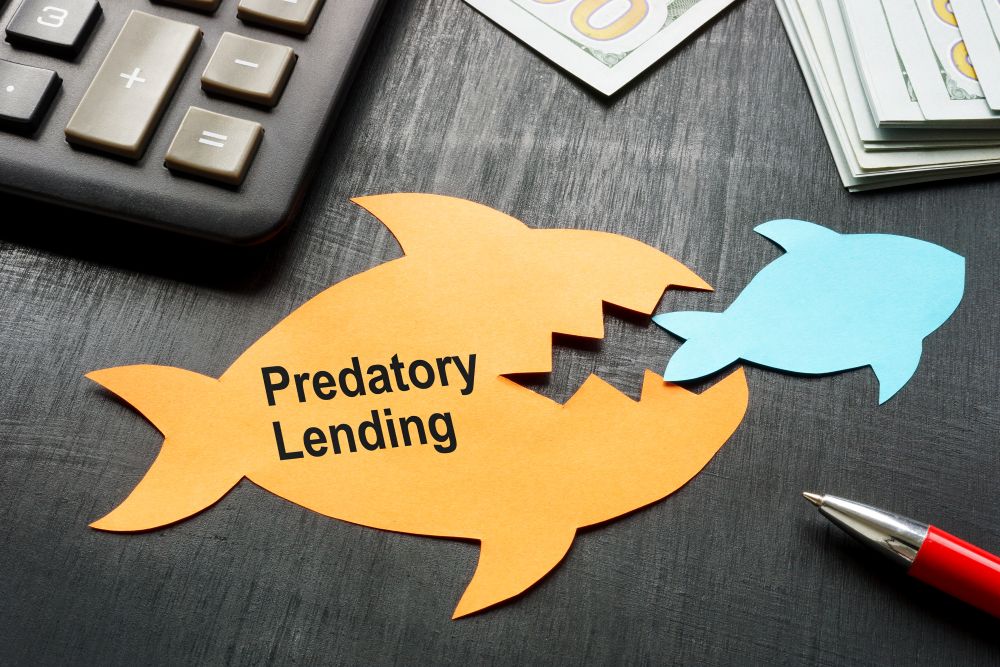
Fraud Prevention
Team Andrews
November 24, 2025

Fraud Prevention
Team Andrews
August 5, 2025
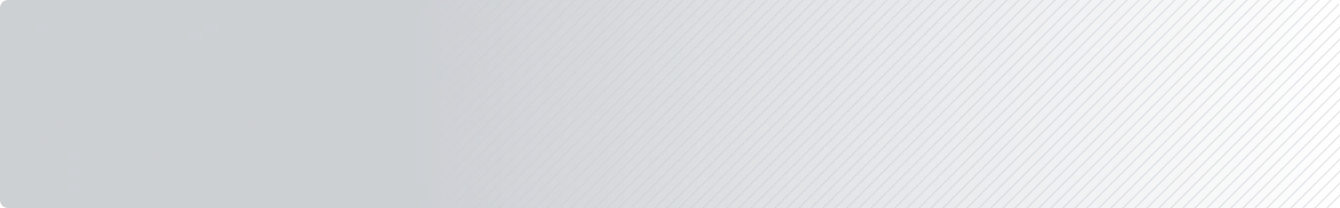
1Early access to direct deposit funds depends on timing of payer’s submission of deposits. We generally post such deposits on the day they are received which may be one day earlier than the payer’s scheduled payment date.
2To send or receive money with Zelle®, both parties must have an eligible checking or savings account. Transactions between enrolled users typically occur in minutes. Zelle® and the Zelle® related marks are wholly owned by Early Warning Services, LLC and are used herein under license.
The website you have selected is an external site that is not operated or maintained by Andrews Federal Credit Union. Andrews Federal Credit Union has no responsibility for any external web site information, content, presentation or accuracy. When you leave Andrews Federal Credit Union's website, our privacy policy is no longer in effect. External web sites may have privacy and security policies that differ from those at Andrews Federal Credit Union.
Andrews Federal Credit Union makes no warranty, expressed or implied, regarding any external site nor is the Credit Union liable for transactions you enter into with any third parties.