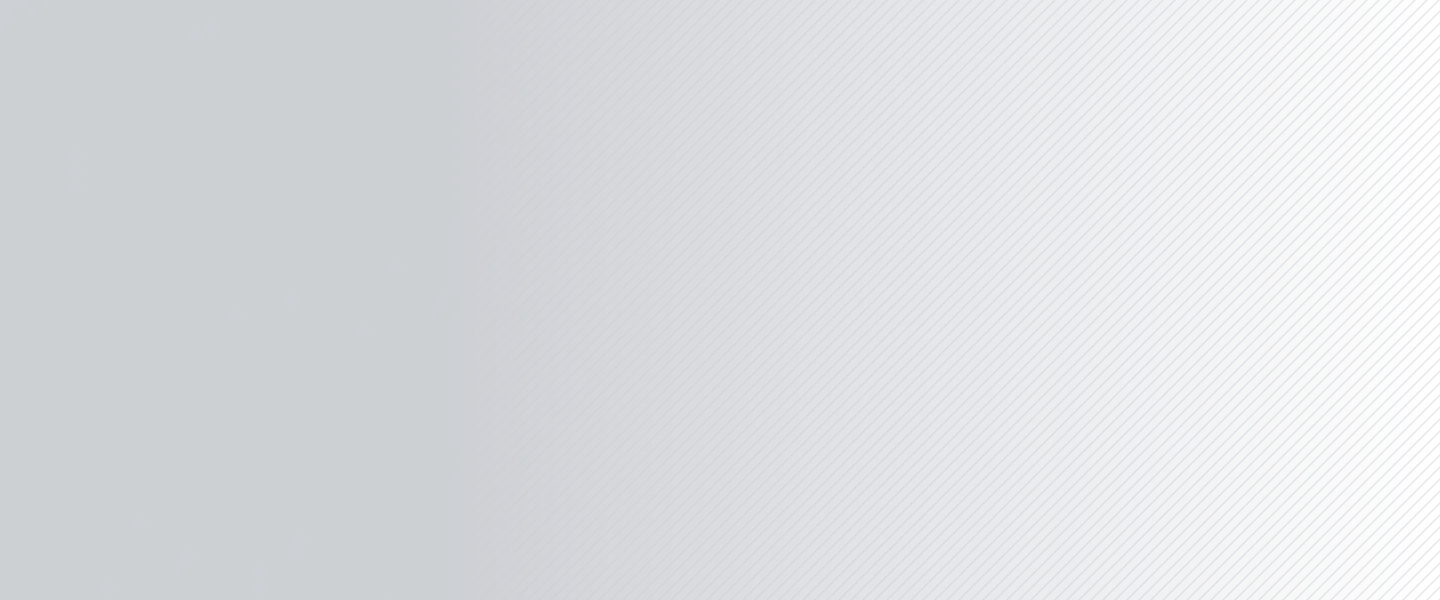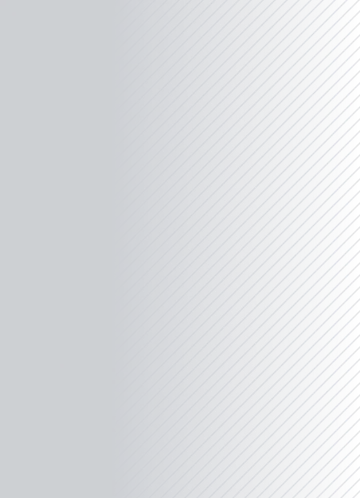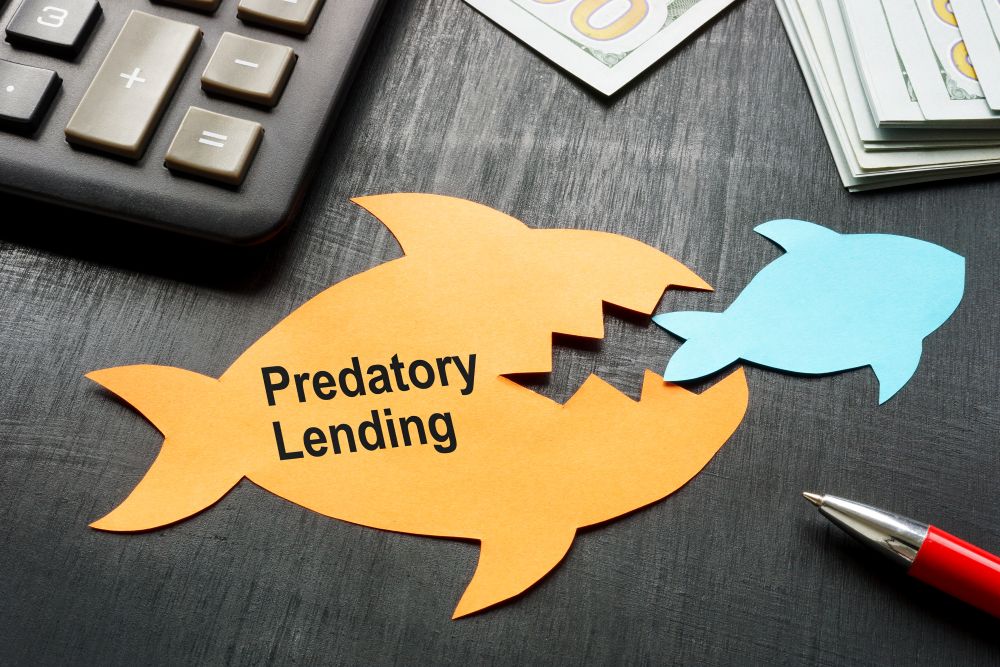Adding A Digital Wallet To Upgrade Your Account Safety

You may know your physical card is safe in your wallet. That doesn't mean it's completely safe from fraudsters. Card fraud is the most common type of fraud, according to the Federal Trade Commission.
Fraudsters have a wide variety of schemes in place to access your card information and to wreak havoc on your accounts and finances. To protect yourself from their attacks, you have a convenient tool right on your mobile phone: your digital wallet.
What is a Digital Wallet?
Digital Wallets are secure mobile apps that allow you to store credit card and debit card information, as well as other important documents and cards. You can use a digital wallet as an additional powerful layer of defense when fighting fraud and keeping your accounts safe.
How Are Fraudsters Accessing Information?
While credit card fraud is the most common form of identity theft, there are many different methods fraudsters use to access card information including:
- Card skimming: Scammers attach additional devices to card scanners that capture and steal card information. They are often indistinguishable from the official device, and are most often seen on gas pumps and ATMs.
- Data breaches: Data breaches can expose your personal information to unscrupulous people on the internet. At the same time, scammers can also use the news of a data breach to scare people into revealing their information. They may send out messages claiming to be related to the breach and ask you to confirm details to "protect" your account, when they're really out to take your information.
- Phishing scams: These common fraud attempts can take place through emails, phone calls, fake websites, texts and social media platforms. They involve a scammer trying to collect your card information. In other instances, they may also try to take your personal information in sneaky ways and then use it to reverse engineer access to your online accounts (asking for things like a pet's name to try to get your security question/answer).
- Stealing card information: Some fraudsters are actually bold enough to try to take your physical card. They impersonate official personnel from a financial institution and offer to collect "compromised" cards, then use them for their own benefit.
How Do Digital Wallets Help Prevent Fraud?
Digital wallets are an easy way to give yourself an added layer of protection and safeguard your cards. Your smartphone likely has a digital wallet option that comes standard, whether it's Apple Pay, Google Wallet or Samsung Wallet. Here's how they work and offer additional protection:
- Tokenization: When you pay through a digital wallet, your card information isn't passed to the merchant. Instead, a unique token is generated. It can't be connected back to your card/account, so even if it is accessed by a fraudster, they can't use the token to access or take over your accounts.
- Multi-factor authentication: when you use a digital wallet to pay, you typically also have to provide a second layer of authentication by scanning your face or fingerprint to authorize the transaction. That means even if a scammer did access your device, they would still be unable to use your digital wallet for purchases.
- Additional notifications: When you make a purchase with a digital wallet, you typically receive a confirmation message right away. That means you have greater awareness of when your card was used and why, and greater potential to spot discrepancies in transactions.
Digital wallers also make consumers feel more empowered to manage their finances. Research shows that consumers are rapidly adopting digital wallet use and that digital wallet users generally report better control over their finances than non-digital wallet users.
How to Get Started with Your Digital Wallet
Getting started is easy. Here's how to add your card to both Apple and Android devices:
Apple Wallet (iPhone)
- Open the Wallet app on your iPhone.
- Tap the + symbol in the top-right corner.
- Choose Credit or Debit Card.
- Use your camera to scan your card or enter the details manually.
- Follow additional verification steps (may include a text, email, or app confirmation).
- Once verified, your card is ready to use with Apple Pay.
To use Apple Pay, simply double-click the side button (on Face ID devices) or the Home button (on Touch ID devices) and authenticate.
Google Wallet (Android Devices)
- Open the Google Wallet app. If you don't have it, download it from the Play Store.
- Tap Add to Wallet and select Payment card.
- You can either scan your card or enter it manually.
- Complete any necessary verification steps (may involve SMS email, or app authentication).
- After confirmation, your card is ready to use with Google Pay.
To pay, unlock your phone and hold it near the terminal. You'll hear a beep or vibration when the transaction completes.
Digital wallets make it easier to shop conveniently AND to protect your personal and card information. They're a win-win for consumers who are seeking to safeguard their finances while also providing an upgrade in convenience.
Setting up a digital wallet can save you time and make life easier. If you need support or assistance with adding your Andrews Federal debit or credit card to your digital wallet, reach out or stop by your nearest branch. Our team will be glad to help you add this convenient safeguard to your account!